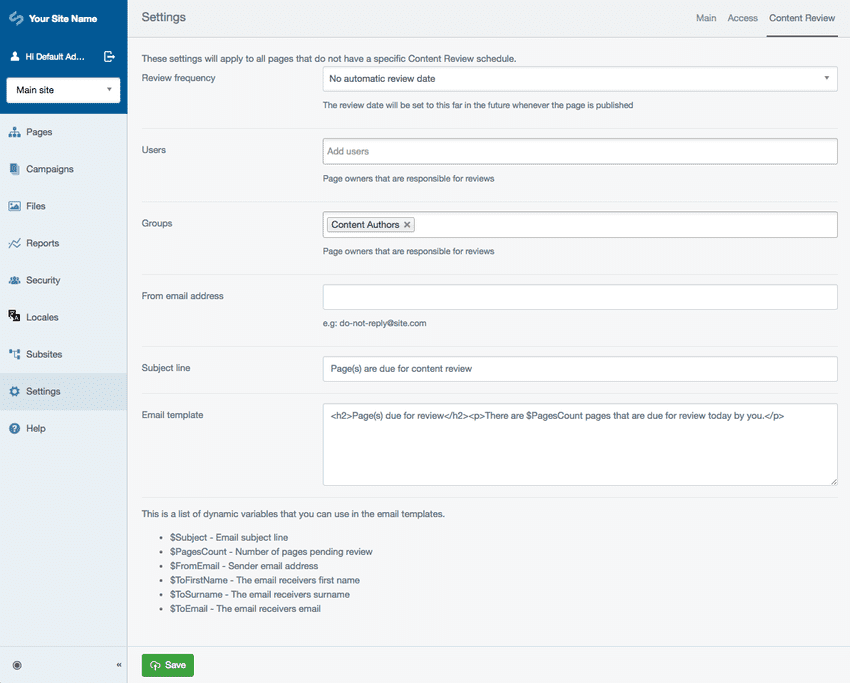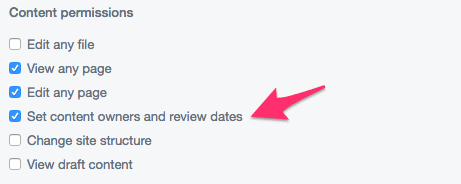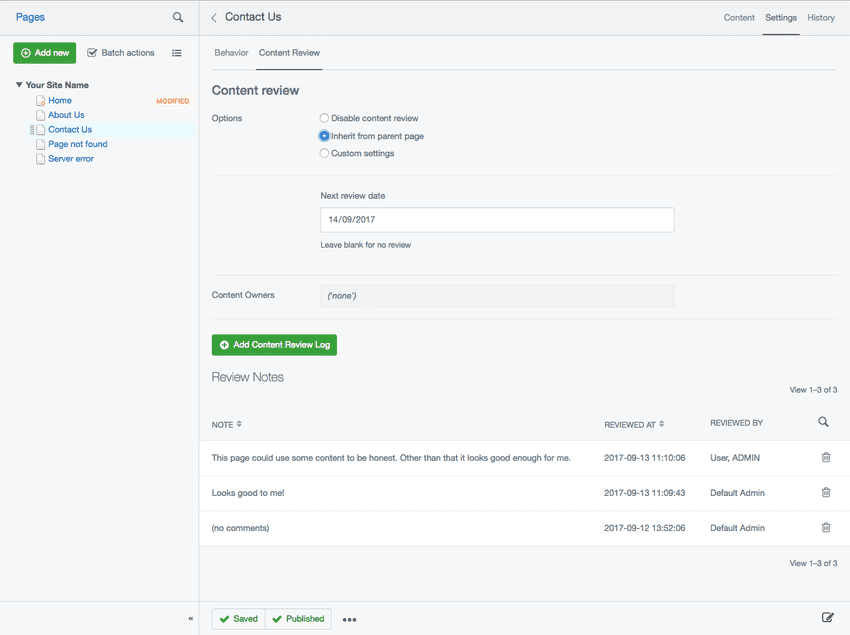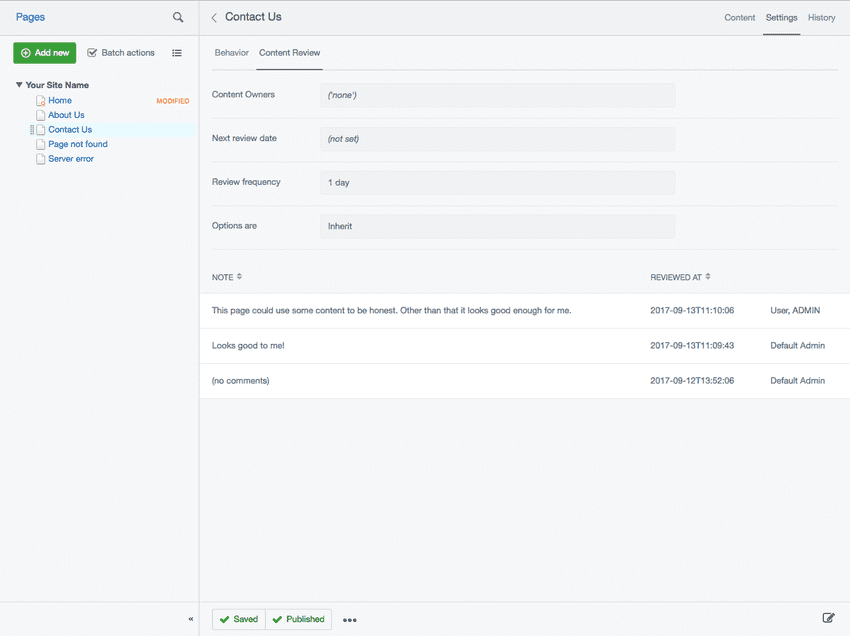Version 5
supported
This version of Silverstripe CMS is still supported though will not receive any additional features.
Go to documentation for the most recent stable version.
Content review
Setting up
Global settings can be configured via the global settings admin in the CMS under the "Content Review" tab. This includes global groups, users, as well as a template editor that supports a limited number of variables.
Schedules
To set up content review schedules you need to log in as a user with the 'Set content owners and review dates' permission. This can either be an administrator who has all permissions, or by giving a group the specific permission.
To set a content review schedule for a page go to Settings > Content Review.
CMS users without the permission to change the content review schedule can still see the settings and previous reviews in the same view, but cannot change anything.